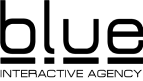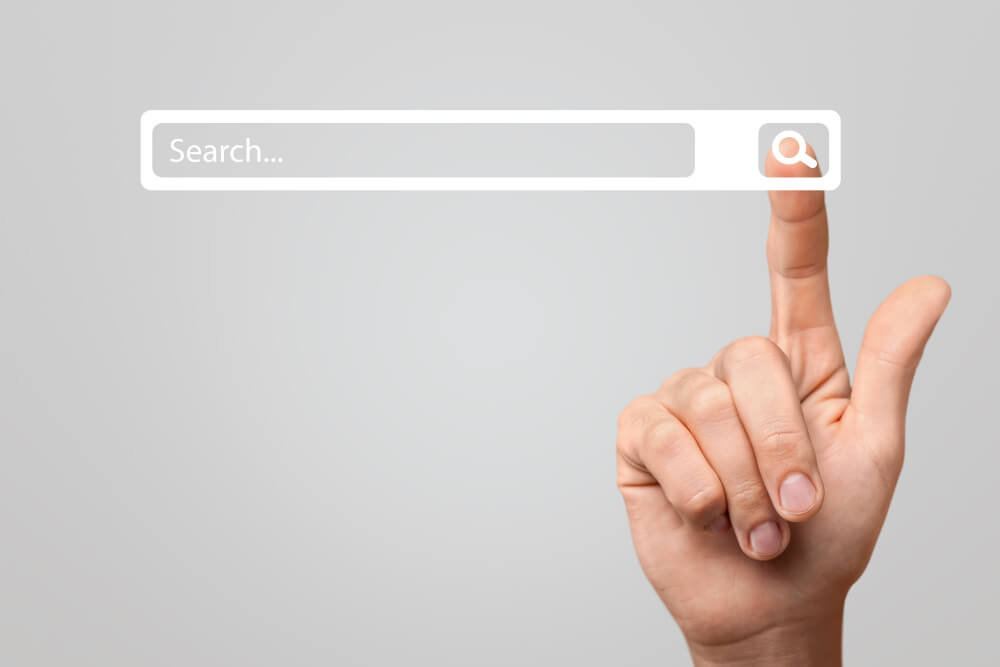
How Google Indexing Works
You have your website ready to go. Your pages look amazing and you’re happy with the overall layout and design. You finally launch it and you wait eagerly for the traffic statistics to continue to build. There is just one problem. Google is not indexing your website. When Google doesn’t index your website, it’s impossible for you to reach potential clients in a digital format.
Possible Reasons Why Google is Not Indexing Your Pages
There are several possible reasons why Google is not indexing the pages of your website. Here are a few examples:
Crawled – currently not indexed
This typically means that Google has crawled or visited your page, however, there is likely low-quality content or issues with another important SEO factor such as title tags, meta descriptions, or pictures.
Discovered – currently not indexed
In some cases, this message is something that will work itself out. If you have a large website, it’s possible that Google simply hasn’t been able to properly crawl every page of the site and you may need to give it time. However, a good rule of thumb is to check each page to ensure that all the proper SEO factors have been followed.
Duplicate Content
There is no way to skirt the system when it comes to duplicate content. If Google detects that your pages have content that was already identified on another page, your latest page will likely not be indexed.
Google May Be at Fault
Google has been known to have some serious indexing issues in the past. If you notice that your pages haven’t been indexed, a good rule of thumb is to do a quick Google search regarding any Google indexation issues. This will give you good direction as to whether or not you need to make any changes on your end.
How to See if Your Pages Have Been Indexed
One of the easiest ways to determine whether or not your webpage has been indexed is to use a tool called Google Search Console. This tool is used for a variety of reasons, however, one of the key aspects of it is to help to draw attention to a specific webpage quicker. If you complete and publish a webpage or if you have made a change on your page, you can submit the page to Google through Google Search Console for re-indexing. If you submit the page, however, and several days later the page is still not indexed according to Google Search Console, there could be a problem with the page that you should address.
The Effects of Google Indexing on Your Business
It’s important to understand that when a page on your website is not indexed, this means that a potential client will not be able to find the page during a search. This could result in a loss of potential business for you which is why it’s imperative to do everything possible to make your pages indexable from the start.
Partner with An Experience Digital Marketing Company to Address Your Indexing Issues
As experienced digital marketing professionals, the team at Blue Interactive Agency understands how frustrating issues with Google indexing can be. Regardless of the error message that you’re receiving, our team will work to address indexing issues that may be holding your site back from getting the traffic that you need or appearing in Google’s search. As part of our process, we ensure that all URLs that we work on are submitted and indexed. If there are any indexing concerns, we always go the extra mile to ensure that the issue is resolved so that your website can begin to appear in the Google algorithm. Are you experiencing indexing problems? Get in touch with us today to learn more about your options.
Why are your pages not getting indexed on Google? Find out why and call the experts at Blue Interactive Agency today! #indexing #searchconsole #Bluehttps://t.co/ZeOggqDjo9
— Blue Interactive (@WebSEOMarketing) March 25, 2022