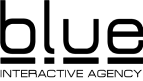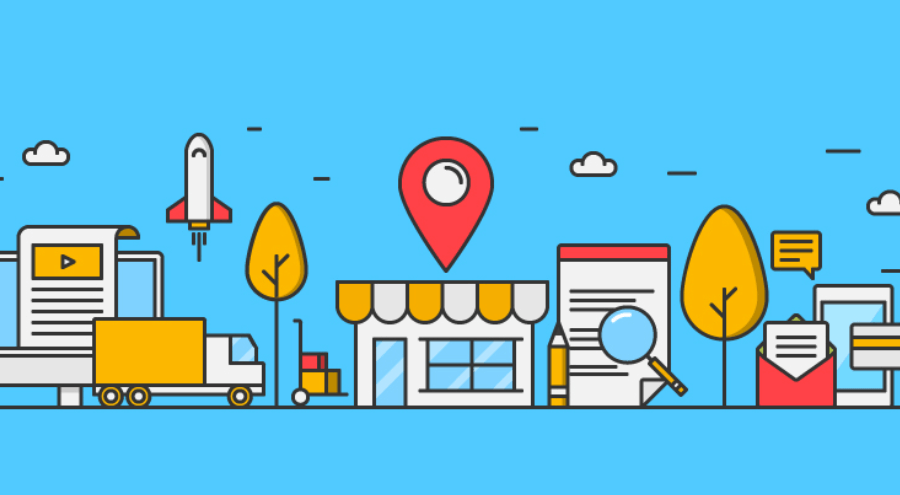
Search Engine Journal recently published an article about some of the issues that businesses may experience with Google My Business (GMB) and how to repair them. Some of the article’s key points include how to achieve a proper service area listing using GMB and including extra listings. We’ll examine this article more closely and provide our own perspective on the author’s main viewpoints.
Here is an excerpt and our take from the article:
How to Fix Common Service Area Business Issues in Google My Business
By Sherry Bonelli, published by Search Engine Journal, May 17, 2021
“When it comes to Google My Business’s rules and guidelines there is a lot of room for improvement.
Yes, they have rules written down, but those guidelines are vague in many areas and contradictory in spots.
That makes things confusing for even the smartest marketer or business owner. Trying to understand some of GMBs guidelines is almost like trying to solve a Rubik’s Cube in a dark room.
And the rules pertaining to Service Area Businesses (SABs) seem to be the most confusing.
In this column, you’ll learn about the most common problems SABs experience in Google My Business — and how to solve them…
Service Area Businesses are those lacking a physical storefront location where customers can visit.
SABs have employees that go out to their customers and serve or service the customers at their locations.
Common examples of SABs include plumbers, landscapers, pest control companies, and locksmiths. Many of these Service Area Businesses are run out of the business owner’s home.
Any eligible local service business – a painter, roofer, contractor, etc. – will benefit from claiming and optimizing their Google My Business listing.
The problem?
Many Service Area Businesses have set up their GMB profiles incorrectly and are violating Google’s Guidelines for Representing Your Business on Google.”
Here’s our opinion on the article’s key points:
First, the author makes an important point by highlighting the potential for a Google My Business suspension. By violating GMB’s guidelines or deviating from its rules, listings face suspension or some other penalty. Unfortunately, there are some common pitfalls that businesses face that can lead to just this situation.
The main pitfall for service area business (SAB) is that they neglect to check a very important little box that lists, “Hide my address (it’s not a store). If these businesses miss checking this box–and there’s not much information suggesting that they use the box, they will go on to create an inaccurate listing. The other box that these businesses often fail to check says, “I deliver goods and services to my customers.” In fact, by failing to check both boxes, many businesses are currently set up on GMB incorrectly.
SAB businesses may also simply want to delete their address in order to avoid location pitfalls and simply rely on their service area listings. GMB allows businesses to select as many as 20 service area listings. However, before you delete your address, you need to ensure that your business has been verified or you could risk suspension.
The author explores various seemingly minor missteps on GMB that aren’t minor at all. When you rely on Blue Interactive Agency, you can rely on our digital marketing specialists to ensure that your GMB listing has been registered with accuracy and is not in suspension or subject to penalties. We offer a wide range of digital marketing solutions. Contact us to learn how we can support your online marketing initiatives.