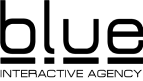Why Does Your Company Need Google My Business?
Google My Business is an essential tool for any business that wants to establish a strong online presence and reach potential customers through Google Search and Maps. Here are some reasons why your company needs a Google My Business:
- Increased Visibility: By creating a Google My Business listing, your company becomes visible to potential customers who search for businesses like yours on Google Search and Maps.
- Improved Local SEO: A Google My Business listing helps your company show up in local search results, especially when users search for businesses near their location.
- Better User Experience: A Google My Business listing provides valuable information about your business such as address, hours of operation, and contact details, making it easier for potential customers to find and interact with your business.
- Customer Reviews: A Google My Business listing allows customers to leave reviews and ratings, which can help build trust and credibility for your business.
- Cost-effective Marketing: It’s a free tool that can help promote your business and attract more customers without any additional cost.
How Google My Business Helps with Visibility?
Google My Business (GMB) is a powerful tool that helps businesses improve their online visibility in a number of ways. Here are some ways GMB helps with visibility:
- Google Maps: When you create a GMB listing, your business will appear on Google Maps. This means that when potential customers search for businesses like yours in their local area, your business will be listed on the map.
- Google Search: GMB also helps your business appear in local search results on Google Search. When people search for businesses or services related to your industry in your local area, your business will show up in the search results.
- Knowledge Panel: When someone searches for your business name, your GMB listing can appear in the Knowledge Panel, which is a box that appears on the right-hand side of the search results page. The Knowledge Panel provides useful information about your business, including your address, phone number, website, hours of operation, and more.
- Reviews: GMB also helps your business get more reviews, which can help improve your visibility. Positive reviews can help attract new customers and improve your search ranking on Google.
- Local SEO: GMB is an important factor in local search engine optimization (SEO). When you create a GMB listing, you can include information such as your business name, address, phone number, and hours of operation. This information helps search engines understand your business and improve your local search ranking.
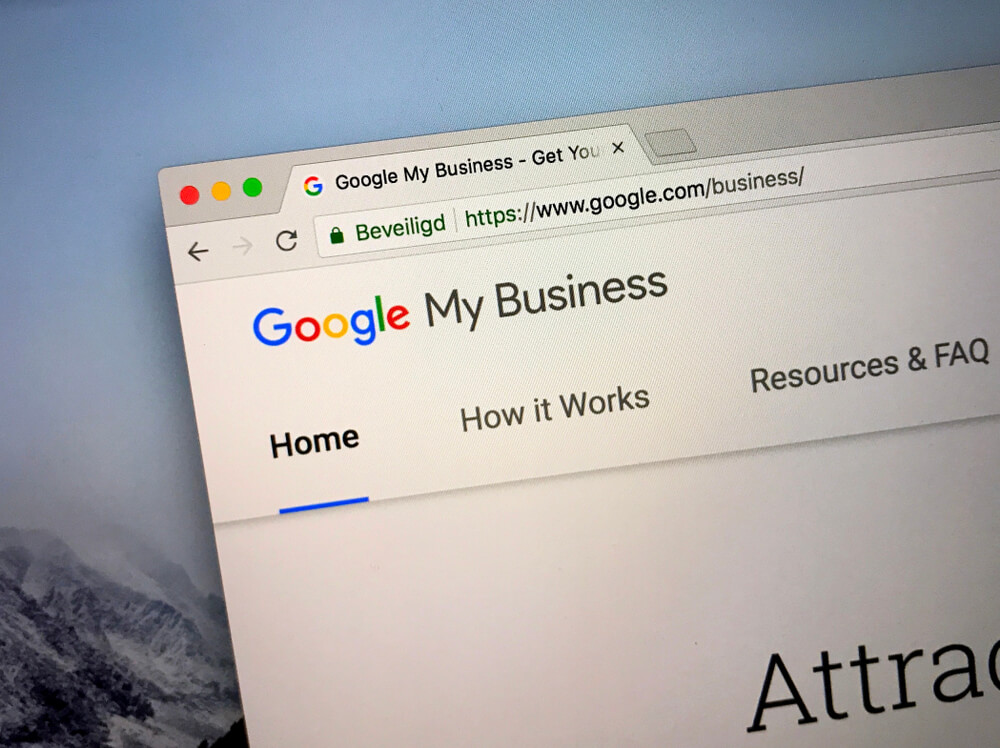
9 Benefits of Google My Business for your Company
Google My Business (GMB) is a powerful tool that offers numerous benefits for your company. Here are some of the key benefits:
- Increased Visibility: A GMB listing can help your company get discovered by potential customers when they search for businesses like yours on Google Search and Maps.
- Better User Experience: A GMB listing provides valuable information about your business such as address, phone number, and hours of operation, making it easier for potential customers to find and interact with your business.
- Improved Local SEO: A GMB listing can help improve your local search ranking, especially when users search for businesses near their location.
- Customer Reviews: A GMB listing allows customers to leave reviews and ratings, which can help build trust and credibility for your business.
- Analytics: GMB provides valuable analytics that can help you understand how customers are finding and interacting with your business.
- Cost-effective Marketing: GMB is a free tool that can help promote your business and attract more customers without any additional cost.
- Integration with Google Ads: If you are running a Google Ads campaign, you can integrate your GMB listing with your ads to improve your ad performance and drive more traffic to your website.
- Mobile Optimization: GMB is optimized for mobile devices, which is important since more and more people are using their mobile devices to search for businesses.
- Insights: GMB provides insights into how people are finding your business, what they are searching for, and how they are interacting with your listing.
How to Start a GMB for your Company?
Starting a Google My Business (GMB) account for your company is easy and straightforward. Here are the steps you need to follow:
- Go to the Google My Business website and sign in with your Google account. If you don’t have a Google account, you will need to create one.
- Click on the “Manage Now” button on the page.
- Enter your business name and click on “Next”.
- Enter your business address. If you are a service-based business and do not have a physical storefront, you can check the box “I deliver goods and services to my customers” to enter your service area instead of your physical address.
- Select your business category. This will help Google understand what your business is about and improve your visibility in relevant search results.
- Add your business phone number and website URL.
- Choose a verification option. Google will need to verify that you are the owner of the business before you can manage your GMB account. The most common verification option is by mail, where Google will send a postcard with a verification code to your business address. You can also choose to verify by phone or email in some cases.
- Once your business is verified, you can start optimizing your GMB listing. Add photos, videos, a description, hours of operation, and any other relevant information to help customers find and interact with your business.
Make Your Company Stand Out with Help from Blue Interactive Agency
If you need help in setting up or optimizing your GMB profile, the Blue team is here to help you. We can set up a GMB for you and also help you to make the most out of this important tool which can help you attract local clients. Learn more by calling us at 954-613-2361 today.