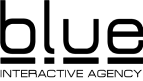What is Google My Business?
Google My Business (formerly known as “Google Local” and “Google Places”) is a free tool that lets you manage how your business appears in Google Search and Maps. Having a GMB listing is free and fully optimizing it is a key component of Local SEO.
Your company’s Google My Business listing is your business listing in Google. It allows your organization to manage its online presence across Google including Search and Maps. A Google My Business listing is an incredible resource as it is extremely detailed and highly visible. It displays all the following important information about your business:
- Location
- Contact Info
- Photos & videos
- Reviews
Why Do I Need a Google My Business Listing?
The GMB listing is the most important place for businesses to get started with their local SEO efforts. Most people searching for a local business online want to see two things to help them make their buying decision, reviews, and photos. Google my business is the most important place customers will find those valuable pieces of info. Also, when people are searching for a product or service near them, they are usually very close to making a purchase. In fact, 88% of searches for local businesses on a mobile device result in either a call or a visit within 24 hours. Having a fully optimized GMB allows you to:
- Appear in google map searches
- Engage with your customers and earn trust
- Give customers a place to write and read reviews
- Rank higher on search results page
- Show up in Google’s “local 3 pack”
- Stand out from competitors
Where Does My GMB Appear?
Google My Business itself is not public-facing, it is a database that Google pulls from in order to display information about businesses in Maps and Search results which are the GMB’s public-facing counterparts. Information from your GMB can display in three places:
1.Local Search results + The Local 3 Pack
A local search, meaning one that includes the phrase “near me” or the name of your city, or one that is performed on a mobile device will trigger Google to serve “local” search results. These results will include an info-graph at the top of the search results. These include a map and what’s known as the “Local 3 Pack”
The local 3 pack refers to the three business listings that Google chooses to display in the knowledge graph next to the map. These listings:
- appear ABOVE organic search results
- show users where the business is located on Google Maps
- includes the business’ star rating
- displays the company’s phone number and address
- lets users know if the business is currently open or closed (and what time they will open/close)
- show one photo
As you can see there are a LOT of benefits to making it into the local 3 pack. That’s why this is a highly sought-after piece of online real estate. What many businesses don’t realize is that just by creating a free GMB listing you can greatly increase your odds of being included in the 3 pack.
2. Google Maps
Google Maps is the public-facing online directory and navigation tool where people can search for products and services and also directions. When someone conducts a search in Maps, Google automatically knows that they are looking for local results. Google will serve maps results based on a local algorithm that includes the ranking factors:
- Proximity
- Relevance
- Prominence
If the searcher is near your business’ location you will rank higher in the results based on proximity. This is a way to occasionally jump up to the top of search results if you’re not already there in organic search. You’ll also be able to take advantage of searches where the user is specifically looking for something within a short distance from them. Think of the times you’ve spoken into your phone, “take me to the nearest gas station or grocery store or coffee shop, etc. The only way to have your business show up in Maps at all is to have a Google My Business listing.
3. Google Knowledge Panel
Google pulls information from your GMB and displays it in what is known as the Google Knowledge Graph. This is the infobox that displays to the right of search results on a desktop or at the top in mobile when someone searches directly for your business by name. The Knowledge Panel is there to automatically serve them with all the details about a business that they may be searching for. The Knowledge Panel instantly provides a user with:
- Street View
- Location on Map
- Photos
- The Star Rating
- Link to Business Website
- Link to Directions
- Address
- Hours
- Phone Number
- Q & A
- Reviews
- Message from the Business
The Google Knowledge Panel is essentially a snapshot of your business that quickly provides a user with all the relevant information they may be looking for as well as links to explore deeper if they choose to. Google’s goal is for consumers to find everything they need to know about your business here, without ever having to go to your actual website.
Optimizing and Managing Your GMB
Now that you know how important it is to create a Google My Business listing in the first place, what about optimizing and managing your GMB to get the most out of it? It’s important to add as much content as you can including:
- A business profile photo
- The area you serve
- Hours of Operation
- Attributes (things like “wheelchair accessible” and “free wifi”)
- Phone Number
- Website URL
As with everything in digital marketing, it’s important to keep updating your GMB. You can log in to your dashboard at any time to make updates and edits, and posts. Google wants to see that your GMB is alive, active, and dynamic so be sure to keep adding content and engaging with your audience here. Some ways to achieve that include:
- Adding new photos
- Adding Videos
- Responding to Reviews
- Posting Statuses
- Updating your hours and letting users know if your hours are affected by a holiday or other event
As you can see, your Google My Business Profile can have a huge impact on your business’ ability to thrive online. It can drive traffic to your website and people to your physical location. Customers rely on what Google tells them about your business, so it’s important to make sure your profile tells Google all the right things. The more complete your listing, the higher Google will rank you, and the higher you rank, the more visibility you have.
Contact Blue Interactive Agency today at 954-779-2801 to learn how we can optimize your marketing strategies, including your Google My Business listing, to drive local customers straight to you!